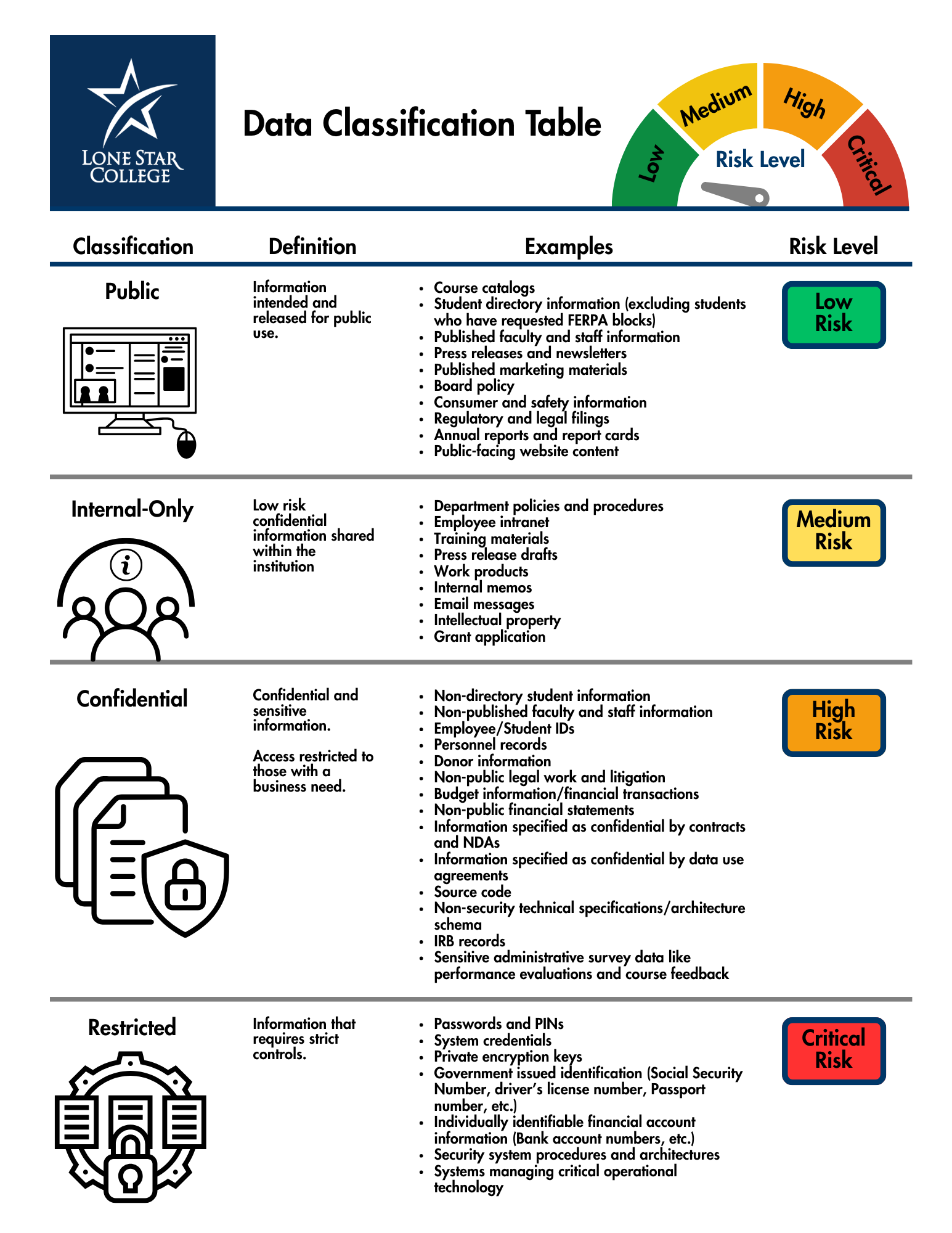The below table shows Generative AI tools currently available from the Office of Technology Services, including the level of confidential Lone Star College data for which these tools are approved.
Many other AI tools are available to the public, including tools that are free to use. However, per Lone Star College guidelines, you should not enter data classified as Confidential or Restricted into publicly-available Generative AI tools.
As always, if you’re considering using Generative AI tools for Lone Star College work, you must follow the College's initial guidelines for use.
Generative AI Tool Comparison
| Tool | Overview | Availability | Data Classification Level |
|---|---|---|---|
| Copilot for Microsoft 365 | AI assistant integrated into Microsoft 365 apps. Features: Creative writing, Data analysis, Image generation, Summarizing, Text generation and editing, Translation |
Currently in testing | Low - Medium |
|
and |
Generate images and text effects by simply typing key words or a description. Trained on stock images, openly licensed and public domain content. Also integrated into Adobe apps. Features: Image generation, Image editing |
Available to Lone Star College students (in select courses), faculty, and staff as part of LSC's Adobe Creative Cloud license. | Low - Medium |
| Canva for Education |
Free, easy-to-use, and engaging tools for students, faculty, and staff to create and share posters, videos, infographics, and more. Features: Image generation, Stock art, Video generation, templates for a variety of mediums |
Available to Lone Star College students, faculty, and staff as part of LSC's Adobe Creative Cloud license. | Low - Medium |
| OpenAI ChatGPT | Chatbot able to generate text, code, images, and more. Features: Chatbot customization, Code generation, Creative writing, Data analysis, Image generation, Summarizing, Text generation and editing, Translation |
NOT approved for internal usage | |
| Claude.ai |
AI assistant focused on safety, reasoning, and high-quality text generation. Features: Advanced writing and analysis, Long-context processing, Code generation, Document summarizing, Research assistance, Text editing, Translation, Data interpretation, Chatbot customization. |
NOT approved for internal usage |
Lone Star College Data Classifications