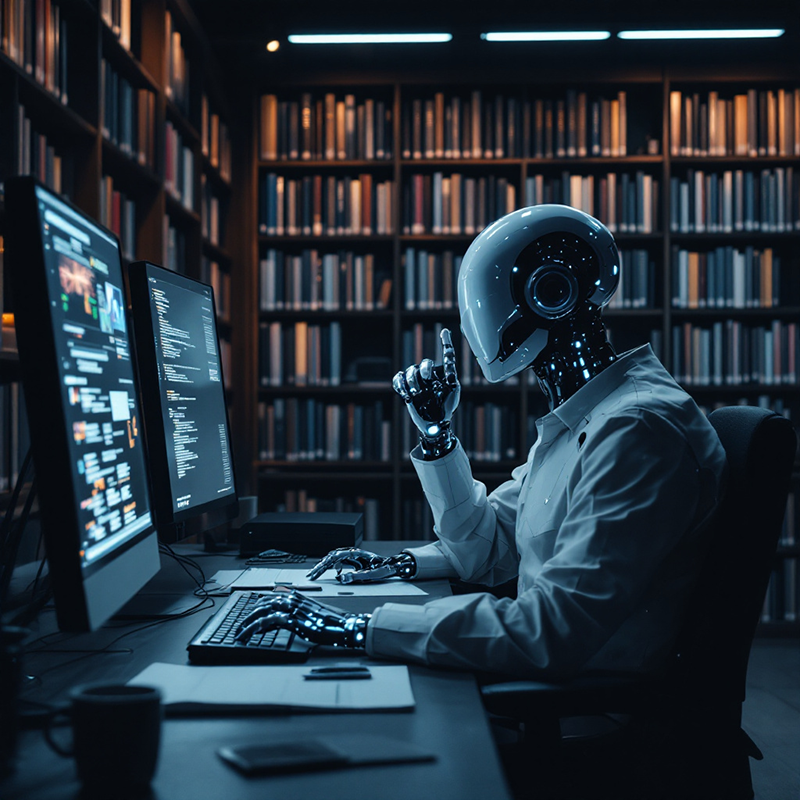
Things to Keep in Mind When Experimenting with Generative AI
Lone Star College encourages responsible use of Generative AI tools. Here’s a quick guide to help you explore AI while keeping key considerations in mind. For more resources, visit the Office of Technology Services’ (OTS) Generative AI page.
Before Using Generative AI
- Review College Guidelines: Familiarize yourself with the college's AI use guidelines, especially around data confidentiality, adherence to academic policies, and the need to verify AI-generated content before sharing.
- Explore Approved Tools: Check OTS for approved tools and their data handling levels. New tools may be added, so check back periodically.
- Understand AI Limitations: AI-generated content can be inaccurate or misleading (“hallucinations”). Always verify content before using it.
- Be Mindful of Copyright: Don’t upload or reproduce copyrighted material in AI tools. You are responsible for any published AI-generated content.
Ways to Experiment with Generative AI
- Create New Content: Use AI to draft stories, lesson plans, surveys, and more. Improve results by refining your prompts.
- Generate or Debug Code: AI can help with coding but may introduce security issues. Always review AI-generated code.
- Build Spreadsheet Formulas: AI can create Excel formulas with natural language prompts, making it easier for non-experts. Double-check for accuracy.
- Advanced Search: Use AI to sift through large datasets, but be aware of potential outdated or biased information in AI training data.
- Summarize Documents: AI can summarize long texts, reports, and emails, though key context might be missed.
- Synthesize Data: Use AI to analyze survey responses and extract common themes or keywords.
- Translate Text: AI can translate content but may not be reliable in all languages. Double-check translations.
- Enhance Your Writing: AI can suggest improvements to your work but avoid uploading confidential information.
- Boost Productivity: AI can summarize notes and highlight key takeaways. Productivity tools with AI features will make this easier.
- Improve Accessibility: AI can assist with accessibility by suggesting alt-text, converting speech to text, and more. However, always manually review for accuracy. Lone Star College’s Accessibility Services team may be able to provide additional guidance on using AI tools to enhance accessibility.
