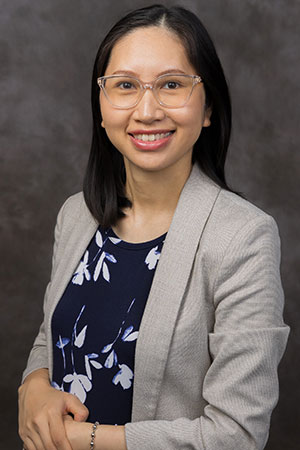Advising at LSC-University Park
Lone Star College Advising Mission Statement: Lone Star College Advising empowers our diverse student population by equitably engaging them in learning-centered experiences to develop personalized education and career plans through participation in collaborative relationships supported by communication consistent with their values, pathways, and goals.
Academic advising is a collaborative educational process; students and their advisors are partners in meeting the essential learning outcomes that support student success. The partnership requires participation and involvement of both the advisor and the student and spans the studentís whole educational experience at Lone Star College. In this partnership both the advisor and advisee have well defined responsibilities.
General Advising and Student Services Information
Students are encouraged to make appointments with their assigned advisors. Students who are not assigned an advisor may visit campus for walk-in Express Advising during regular business hours.
Mon., Thu., & Fri. : 8 a.m. - 5 p.m.
Tue. & Wed. : 8 a.m. - 7 p.m.
Sat. : 9 a.m. - 2 p.m.
Walk In Wednesdays: 8 a.m - 6 p.m.
Starting the first week of December 2025, walk-in advising will be available to students every Wednesday. No appointments needed.
Students need to arrive 30 minutes prior to closing.
During the months of August and January, to better serve and assist as many students as possible, LSC-University Park Advisors will not have appointments available as all advisors participate in Express Enrollment during these times.
*Please Note: LSC-University Park Advisors do NOT advise regarding Financial Aid. Students with Students with questions or concerns regarding aid should reach out to the Financial Aid office directly. For questions regarding residency, and transcript receipt/evaluation, please email UPCampusRecords@LoneStar.edu.
When Should You Make an Appointment with an Advisor?
- To discuss courses to take next semester to stay on track toward your degree plan.
- When your cumulative GPA is in danger of falling below a 2.0.
- If you are thinking about changing your major or program of study.
- If you are struggling academically or personally and need to talk with someone.
- If you are thinking about dropping a course and want to discuss how the drop will affect your academic plan.
How to Find My Advisor
- Prior to the first semester, new students will see an advisor during their New Student Orientation.
- First-Year Students (or those enrolled in an EDUC 1300 course) are assigned an advisor based on the section of EDUC 1300 you are enrolled in. Prior to advisor assignment, students are assisted on a first-come, first-served basis by any available advisor.
- After completion of EDUC 1300, or students who transfer-in or are exempt from the EDUC 1300 (First Year Experience course), are assigned an advisor based on home campus degree plan and the Area of Study indicated on a survey completed on the admissions application or registration survey updated each semester.
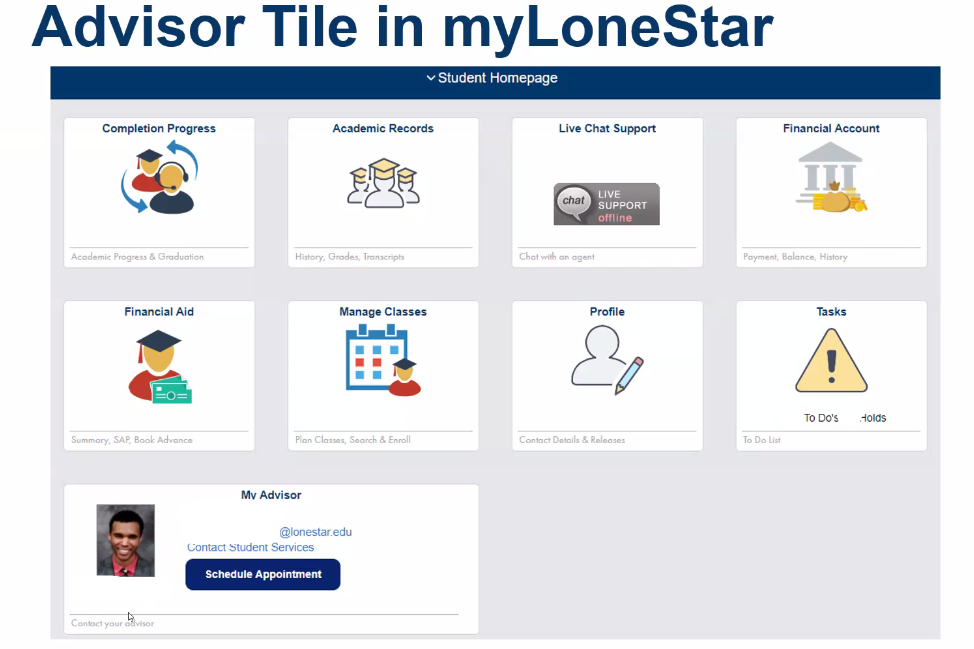
- Log-in to myLoneStar. Navigate to your Student Homepage (pictured above).
- The myLoneStar Student Homepage includes a tile for My Advisor, along with Completion Progress, Academic Records, Live Chat Support, Financial Account, Financial Aid, Manage Classes, Profile, Tasks, and may include other important notices.
- Click on My Advisor tile. If you have an Assigned Advisor, their information will show. Please contact them directly from your student myLoneStar email address.
- You may select to Schedule an Appointment directly from the link in the Advisor Tile. If your assigned advisor is unavailable, please email them directly from your myLoneStar email. If you are not yet assigned an advisor, your home campus general advising department information will be made available.
Please note: For the best service, students are strongly encouraged to only schedule appointments with your assigned advisor. Scheduling with an advisor other than your assigned advisor may result in a delay receiving the most up to date and relevant information. If your assigned advisor does not have an available appointment time that works with your schedule, please reach out via email. Advisors are often able to make accommodations for students various needs.
Students who are not assigned an Advisor, may visit campus for walk-in advising during regular business hours.
- If you are currently enrolled and assigned an Academic Advisor, please contact your advisor directly for assistance using the information in your My Advisor tile. Appointments are strongly encouraged. Please bring your LSC ID to check-in.
Students currently enrolled in an LSC-University Park EDUC 1300 course are assigned an advisor based on the specific course you are enrolled in. Please reach out to your course instructor and check your myLoneStar account and email for details regarding who your assigned advisor is, and how to schedule an appointment.
What to Expect of an Advising Meeting
- Maintain your confidentiality and create a respectful, safe environment to explore ideas and interests.
- Explain your Program of Study and the coursework required for degree completion.
- Provide you with specific career information or transfer plans.
- Be knowledgeable about LSC programs and graduation requirements, policies, and procedures.
- Encourage and guide you to develop and pursue their goals and create an academic plan.
- Provide you with information and proper referrals to available resources and services on campus.
- Follow through on actions promised to students.
- Be accessible via phone, email, virtual and by appointment and respond in a timely manner.
- Be a student advocate.
- Come prepared for each advising session with any questions or concerns.
- Schedule an appointment with your assigned advisor to determine what courses to register for prior to the start of registration.
- Regularly check your Lone Star College email for news and updates from your assigned advisor and the campus community.
- With assistance from your academic advisor, develop a plan that reflects realistic and attainable educational and career goals.
- Speak with your advisor if you are planning to transfer, and learn about your future college/universityís transfer requirements and application deadlines.
- Accept responsibility for decisions and/or indecisions!
What's Next After Registration?
- Purchase/rent textbooks
- Pay for classes - Financial Aid / College Financing Plan
- If new to taking online courses, complete the orientation for online students in Brightspace for D2L.
- Know where your classes are - Campus Maps / How to Read Room Numbers