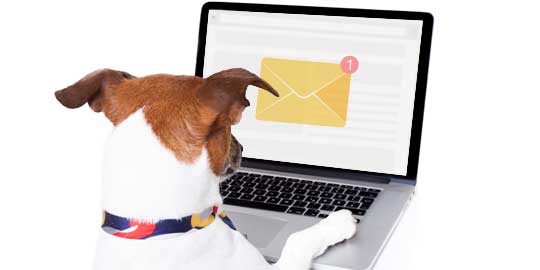Resetting Your Password
Save time. Reset your password online.
| Go to the Password Reset Tool >> |
All LSC accounts are password-protected. Use a unique password, preferably a sentence, and do not share it with anyone or enter it into a website without being sure it is associated with Lone Star College. When in doubt, contact the IT Service Desk for verification.
IT Resources for Students
Call us anytime between 6 a.m. to midnight (7 days a week, 365 days a year) at 281.318.HELP
(4357) or toll-free 866.614.5014 to speak to one of our friendly agents. We're happy to help!
Our Mission & Impact
Elevating student and employee success by delivering innovative, secure technology solutions and data-informed insights with exceptional customer experiences.
It's more than corporate speak. Every word was debated, refined, and ultimately agreed upon because it captured something essential: OTS exists to make people successful. Technology is just the tool.
Discover the OTS Story: A Year of Transformation
What happens when an IT department shifts from saying "no" to leading with "yes"? When technology stops being a barrier and becomes an enabler? When siloed teams unite around a common mission?
Over the past year, the Office of Technology Services has been writing a new chapter -- one defined not just by systems and upgrades, but by people, purpose, and partnership. We invite you to explore our 2024-2025 Annual Report and discover how OTS is transforming the digital experience for students, faculty, and staff across Lone Star College.
Inside, you'll find stories of innovation that matter: Ellis C., our 24/7 AI assistant helping students anytime, anywhere. Schedule Builder, giving students confidence to plan their academic futures. Classrooms modernized, infrastructure strengthened, and a cybersecurity team blocking millions of threats before they reach you. But more than that, you'll meet the people behind the technology and learn about the culture of collaboration driving everything we do.
Whether you're curious about the strategic vision guiding our work, the projects making daily life easier, or the team committed to serving our community -- there's something here for you.
Come see what we've been building. OTS is On the Move!