Personal Safety
Domestic Violence
Active Shooter
Traveling Abroad Tips
Alert: DPS urges Spring Break travelers to avoid Mexico.
The Texas Department of Public Safety is urging all Texas Spring Breakers to avoid traveling to border cities in Mexico. “There is an increase in Mexican drug cartel related violence in the northern Mexican border cities. Parents should not allow their children to visit these Mexican cities because their safety cannot be guaranteed,” said DPS director Steven C. McCraw.
The U.S. State Department web site lists several travel alerts related to violence in Mexico. Travelers should always check that web site for the most up-to-date information related to security issues in Mexico. (See http://travel.state.gov/travel/cis_pa_tw/cis/cis_970.html).
During the Spring Break season, DPS will have extra troopers on patrol looking for DWIs, seatbelt violators and speeders.
“We want Spring Break to be memorable, but in a good way,” said David Baker, assistant director, Texas Highway Patrol. “You don’t want to get arrested for DWI, receive a ticket or be injured somehow because you were irresponsible. Have fun, but please be safe.”
DPS is offering several tips for a safe Spring Break.
• Don’t text while driving.
• Wear your seat belt.
• Don’t drink and drive.
• Find a sober friend to do the driving.
• Don’t leave your drink unattended, and don’t accept drinks from strangers.
• Keep a fresh driver behind the wheel, or stop every couple of hours to rest and walk around.
• Make sure your vehicle is properly maintained.
• Keep your friends close.
[courtesy of the State of Texas State Operations Center (SOC)]
ADVISORY: FDA Warns of Purchasing Over the Internet Unapproved and Illegal H1N1 Drug Products
The U.S. Food and Drug Administration (FDA) on October 15, 2009 warned “…consumers to use extreme care when purchasing any products over the Internet that claim to diagnose, prevent, treat or cure the H1N1 influenza virus.” Some of these products may pose increased risks to patients when purchased from unfamiliar businesses online. Many of these businesses operate outside U.S. laws. Risks associated with some of these medications include life-threatening adverse events, contaminated or impure drugs, and drugs having dangerous interactions according to the FDA.
Drugs that are in high demand, particularly during any type of public health event, are vulnerable to counterfeiting. Criminals, particularly cybercriminals, will attempt to capitalize on the situation. Don't become a victim.
“Consumers are urged to only purchase FDA-approved products from licensed pharmacies located in the U.S. Consumers should contact their health care provider if they have any questions or concerns about medical products…” (FDA, 2009)
When making purchases online, review the privacy and security policies of the business, do not provide any sensitive personal information (i.e., social security numbers, credit card information) unless you are sure the Web site will protect this information, and will not sell the information to others.
To learn more about protecting yourself when buying medication online go to the FDA Resources for You site. To file a complaint about a Web site go to the FDA Report a Problem site.
Be Informed. Stay Safe.
Denise Walker, D.B.A.
CEMO
ALERT:Fraudulent emails referencing CDC-sponsored State Vaccination Program http://www.cdc.gov/hoaxes_rumors.html
(December 1, 2009)
CDC has received reports of fraudulent emails (phishing) referencing a CDC sponsored State Vaccination Program.
The messages request that users must create a personal H1N1 (swine flu) Vaccination Profile on the cdc.gov website. The message then states that anyone that has reached the age of 18 has to have his/her personal Vaccination Profile on the cdc.gov site.
The CDC has NOT implemented a state vaccination program requiring registration on http://www.cdc.gov/. Users that click on the email are at risk of having malicious code installed on their system. CDC reminds users to take the following steps to reduce the risk of being a victim of a phishing attack:
· Do not follow unsolicited links and do not open or respond to unsolicited email messages.
· Use caution when visiting un-trusted websites.
· Use caution when entering personal information online.
An example of the Phishing email follows: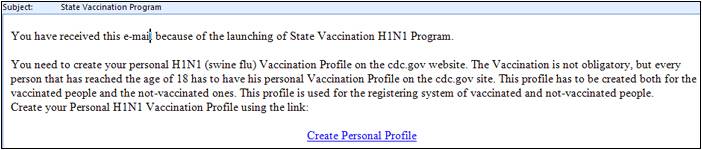
More information on hoaxes, rumors, and urban legends may be found at the Snopes.com Web site at: http://www.snopes.com/.
Top 10 Tips for Social Networking
Social networking, when used properly, can be an effective communication tool. It is a great medium to communicate with others. Sites such as Facebook, Diggs, Flickr, Twitter, and blogs are commonly used. We recommend that you use good judgement and that you are prudent in your actions while blogging, tweeting, and using forums and social sites. A few tips to consider:
1. Ensure your personal blogs have disclaimers stating that the views express are yours and do not represent the views of your organization. once you identify yourself as an employee of an organization, you become a representative of that organization. Everything you post has the potential to reflect on the organization and its image.
2. Consult with Human Resources before making any online recommendations for an individual if presenting yourself as a representative of your organization. A recommendation could create a liability situation if another organization hires an individual based on the recommendation.
3. Heard of the saying "loose lips sink ships"? Communications within social networking sites are typically informal, especially if you think you are chatting only among you and a trusted receiver. Your communiques can be copied or shared with others without your knowledge.
4. Remember, whatever is published on the Internet stays there. Your online presence represents you and your organization.
5. Plagiarism applies in both hardcopy and digital format. Respect all copyright laws and cite your sources. This includes obtaining permission to use trademarks and logos. Employees frequently use these sites to learn more about you prior to making hiring decisions.
6. Do not reference any third parties without their expressed permission particularly if you are in negotiations. Competitors and others can use the information against you.
7. Stay focused on your commitments so that social media activities do not interfere with other responsibilities. A minute here, a couple of minute there, can add up quickly. You can swiftly find that you are less productive throughout your day.
8. Be respectful of others while online. If you are stressed about a situation as you write, pause for a few minutes and then, read your message twice before sending it.
9. Information published should comply with your organization's confidentiality and disclosure policies. Like other online sites, social networking sites are vulnerable to security breaches and unplanned disclosure of your confidential information.
10. Social networking sites usually have Terms of Service (ToS) that you should read. Know and be prepared to comply with these ToS before accepting.If you are ever in doubt about what may be posted using social sites, please contact the CSO or your Human Resource Manager. Be Informed! Stay Safe!
ALERT: CAUTION RECOMMENDED WHEN CONSIDERING FINANCIAL AID SEARCH OFFERS
The Office of the Chief Security Officer (CSO) has begun receiving new reports of direct mail marketing targeting Lone Star College System (LSCS) students and parents. The use of NORTH HARRIS MONTGOMERY COMMUNITY COLLEGE is without permission. LSCS, formerly North Harris Montgomery County College District, has never given any information to this organization nor do we endorse their services. The marketing material includes a form requesting sensitive information that could be used to steal an individual’s identity and gain access to banking accounts.
The material is from College Financial Advisory (or College Financial Aid Advisory), 3368 Governor Drive, Suite F144, San Diego, California 92122 and comes addressed to a LSCS student or parents of a student (see Figure 1 below).

Figure 1. Sample Cover Letter
The contact information on the cover letter includes the web address of http://www.collegefinadv.org/, the e-mail address of info@collegefinadv.org, and the telephone number 1-888-4-APLY-NOW. The cover letter contains a “Student Profile Number” that has been assigned to a student, a “College Attending” indicating NORTH HARRIS MONTGOMERY COMMUNITY COLLEGE, and the “Filing Status” of PENDING. The student profile number is configured in a format similar to a social security number, ###-##-####. College Financial Advisory encourages the family to complete a "Student Aid Profile Form" and mail $49 to be considered for additional aid.
The Office of the CSO urges students and parents to be cautious in sending personal information to College Financial Advisory or any other organization that sends you unsolicited direct mail marketing materials. Additionally, LSCS warns students to be cautious of financial aid or scholarship search firms that have any of these elements:
- Requests fees or money from you
- Requests credit card or bank account information
- States that it offers exclusive information
- Promises cash if you pay a fee
- Guarantees you will win awards
- Offers a money-back guarantee
- Offers a lower interest rate education loan by paying a fee, or
- Promises to replace loans with grant if you pay a processing fee.
LSCS encourage you to report suspicious offers to Dr. Denise Walker, Chief Security Officer, at denise.c.walker@lonestar.edu or by calling (281) 260-3543. We also ask you to report your concerns to the following agencies:
Federal Trade Commission
1-877-FTC-HELP (1-877-382-4357; hearing impaired 1-866-653-4261)
CRC 240, 600 Pennsylvania Ave., NW, Washington, DC 20580
-----------------------------------------
State of Texas Office of the Attorney General
Consumer Protection Division, PO Box 12548, Austin, TX 78711-2548
Or online at:
https://www.oag.state.tx.us/forms/cpd/form.php
-----------------------------------------
US Postal Inspection Service
Crime Hotline 1-800-654-8896
Or write:
US Postal Service, Office of the Inspection General, Attention: Hotline, 1735 N. Lynn Street, Arlington, VA 22209-2020
-----------------------------------------
Department of Education (DOE)
Office of Inspector General Hotline: 1-800-MIS-USED (1-800-647-8733)
Or on-line at:
To learn more regarding fraud involving federal education dollars go to:
http://studentaid.ed.gov/PORTALSWebApp/students/english/scam.jsp
If you should have any questions regarding financial aid, please contact a LSCS Financial Aid Counselor for assistance.
Stay aware.
LSCS ADVISORY: Unsolicited Email (spam)
Dear LSCS Community,
This is an LSCS notice advising users to exercise caution when divulging their LSCS email account information to third parties. Some organizations provide email addresses to parties involved in sending unsolicited emails (spam), which may result in increased volumes of spam email being sent to a user’s account. Users should never divulge personal information in response to a request received via spam. LSCS staff will never ask for your password information using email.
Ten Tips to Reduce the Threats Associated with Unsolicited Email:
1. Assume mail you receive from an unknown sender is spam. Scan it before opening or delete it. If in doubt, contact the OTS Service Desk for assistance before opening or sending the email message.
2. Do not use the “unsubscribe” or “this is spam” button contained in an unsolicited email message. For the unscrupulous, this is a way to confirm that they have reached a valid email address.
3. Rather than clicking on links contained within an email, open a new web page and type in the link. Links within email, may link you to a different web address than what is displayed in the email message.
4. Do not reply to emails from businesses or persons you are not familiar with.
5. Do not provide your personal identifiable information, health care information or banking information from an email notification. Call the business directly from the telephone number you have on file or the number listed by a telephone operator.
6. Do not use your primary email address to sign-up for anything. Use a disposable email address instead, such as creating one using any of the free email services (i.e., gmail, yahoo).
7. Disguise your email address when communicating in newsgroups, forums, blogs, etc. by inserting something obvious into it.
a. Instead of jane.doe@lonestar.edu try jane.doe@loneDELETE_THISstar.edu. By adding “delete_this” to the email address you will not get spam at this address since the email address does not exist. The sender will get a bounce back. For those who want to send a message to you, they can remove “delete_this” from the address.
8. Scan all software or other content that you may download from the Internet for malware.
9. Keep your anti-virus, anti-spam program current on all computing devices you use.
10. Complain about spam to the right person, either the OTS Service Desk or CSO. If the incident is not related to LSCS, contact the Federal Trade Commission (FTC) or the Internet Crime Compliant Center (IC3).
Remember, regardless of your best efforts, eventually spam will come to your mailbox. Don't become an Internet Crime Victim. Stay protected by learning more on how to protect your online information. We encourage you to visit http://www.lonestar.edu/chief-security.htm. Other useful resources include:
Federal Trade Commission (FTC): http://www.ftc.gov/bcp/edu/microsites/idtheft/ and
Internet Crime Compliant Center (IC3): http://www.ic3.gov/default.aspx
LSCS does not permit or authorize any attempt to use the System’s email services in a manner that could damage, disable, overburden or impair any aspect of any of the LSCS information technology services, or that could interfere with any other party's use and enjoyment of any technology service. Please note: using LSCS network resources to distribute unsolicited email other than for LSCS business is strictly prohibited. Users also may not deliver spam or cause spam to be delivered to any LSCS email services or customers.
Be Prepared…Keep Your Information Safe!
Downloading Information Tip #1
Some Web sites ask for information about you. The site may ask for your name, your mailing address, your E-mail address, and other information before letting you in.
It may ask you to provide information in exchange for sending you a gift or entering your name in a contest. Just because a Web site seems to be OK doesn't mean it necessarily is what it seems to be. Anyone — including creeps and criminals — can set up their own Web site.
Don’t download anything unless you're certain it is from a trustworthy source. (courtesy of Cybertipline.com)
