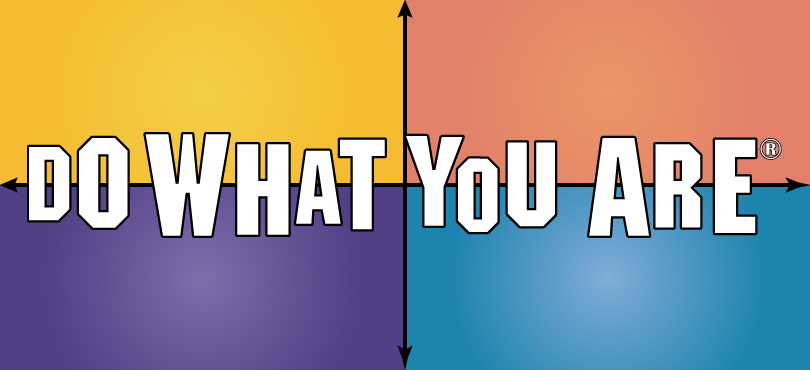
Assess your personality, interests and values before exploring different careers to learn which careers would be more satisfying to you. Career assessments are available through Career Services to help you identify your personality type and career interests.
How to create your Do What You Are account:
- The first time you use the program, you will need to register. In an internet browser, go to www.humanesources.com and click LOG IN at the top right of the screen.
- Under Register as a new user, click Enter Access Key.
- Enter the Access Key 7TPYVMN and click Submit Access Key
- Enter the registration information, read the terms and conditions, and click Save & Continue.
Registration Instructions:
When filling out the Do What You Are assessment you will be asked for your student ID.
Go to New Students and click on “Register Here”
- Complete Student Registration form
- If you don’t know your student ID, enter any number sequence such as your date of birth or phone number.
- On “Graduation Year,” click on arrow button and scroll down to choose either:
Year (ex. 2014)
If you are 18-24 years old choose your expected college graduation year.
OR
Adult Learner
If you are 25 years or older choose “Adult Learner.”
Step 2: After registering, click on “Begin Do What You Are” to start the career personality inventory. Please go with your first response when taking the career inventory. Try not to read in to it.
Step 3: Call the Career Services Office at 936.271.6218 OR visit Career Services in Bldg. C to register to attend a Career Workshop after you have taken the “Do What You Are.”

