LoneStarCollegeAlert
.jpg)
Lone Star College is operating under normal conditions.
Important Resources:
National Weather Service
National Hurricane Center
Houston Road Closures
Houston Roadway Flood Warning System
LSC Hurricane Preparedness Guide
LSC Department of Emergency Preparedness
LSC provides updates through LSC email and text messages via the LoneStarCollegeAlert system. Updates will also be provided on LoneStar.edu, Facebook, and Twitter. Please make sure your personal contact information is up-to-date by following the instructions found on this page. Your cellphone number must be on file to receive texts and you can also add personal email addresses to your profile as well.
The safety of our students, faculty and staff remains our #1 priority. Below you will find a list of important resources with valuable information on what to do before, during and after a storm.
About LoneStarCollegeAlert
Lone Star College is committed to providing a safe environment in which to learn, study, and work. The campus Public Address system and LoneStarCollegeAlert will be activated by the LSC Police to provide information and directions when there is an immediate threat on campus.
During high alert situations or when campus closures are a possibility, LoneStar.edu and Lone Star College social media channels such as Twitter and Facebook will also display notifications, instructions and updates with the latest status information.
Types of Notifications
- All current LSC students and employees are automatically opted-in to our emergency alert system with their LoneStar.edu email address as the primary communication source.
- Personal contact information must be updated in myLoneStar to receive emergency text messages or notifications to a personal email account.
- If you want to receive emergency text messages to your cell phone, you MUST login to myLoneStar and update your official student or employee personal information record with your cell phone information.
- If you want to receive notifications to a personal email address, you can add additional email addresses to your personal information record. Please update your personal information record in myLoneStar with the following information and you will receive emergency alert notifications to those devices:
- cell phone
- personal email
- home phone
Updating your Personal Information
Students
- Log-in to myLoneStar
- Click on “Student”
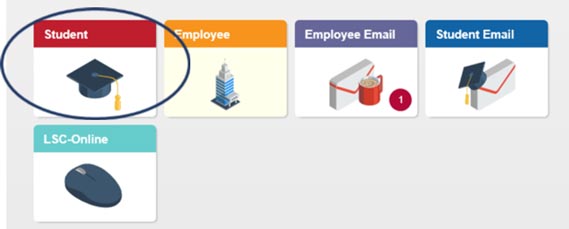
- Click on "Profile"

- Click “Contact Details”
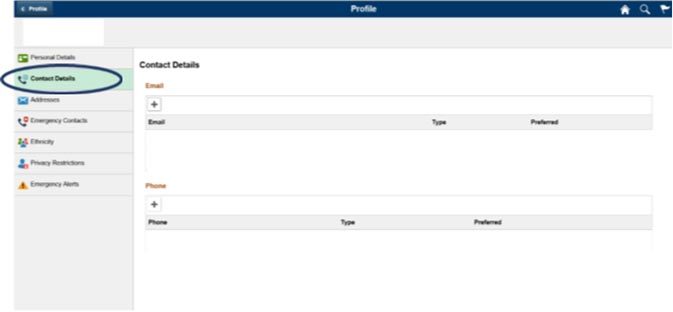
- Add phone numbers by clicking on plus sign
- Click the "Save" button
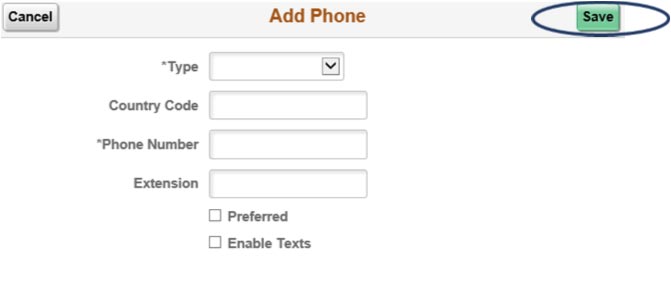
Employees
- Log-in to myLoneStar
- Click on “Employee”

- Click on “Personal Details”
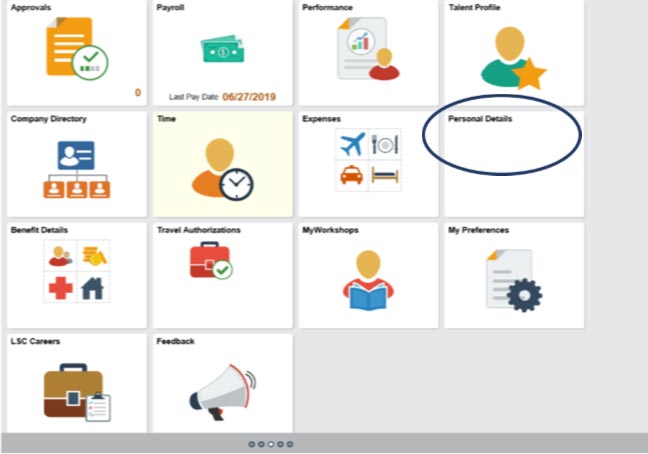
- Click on “Contact Details”
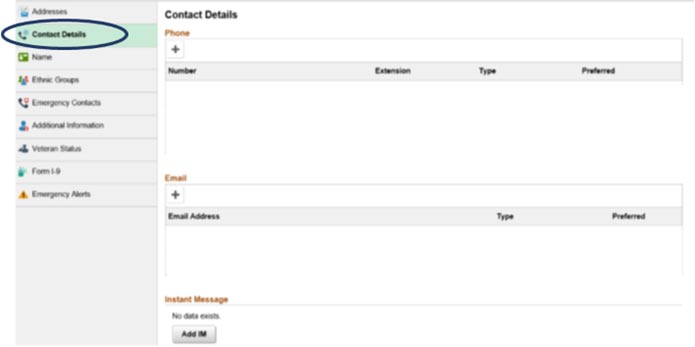
- Add phone numbers by clicking on plus sign
- Click the "Save" button
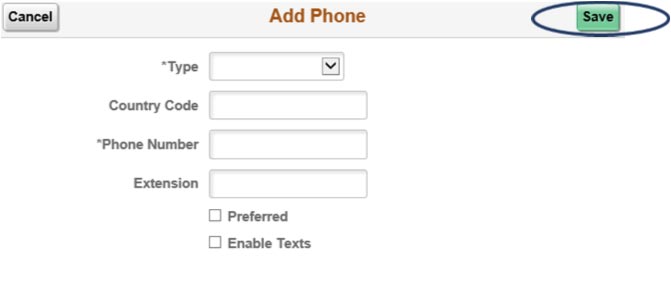
In The Event of An Emergency
Our ability to survive a disaster also depends on you doing your part to prepare for the unexpected. When calling an emergency assistance number, remember to:
- Give your name, location and phone number.
- Describe what happened.
- Do not hang up until asked to do so.
Look for information from your Lone Star Email (UserID@lonestar.edu or UserID@my.lonestar.edu), Twitter, and local media sources.
Emergency Procedures
An involved and informed community is a well prepared community. Your partnership with Lone Star College and the Office of Emergency Management is key to our security and emergency management strategy. View the LSC Emergency Preparedness Guide for more information.
Emergency Resources
The following are government sites with official information in the event of an emergency:
- Harris County
- Montgomery County
- Harris County Homeland Security & Emergency Management
- Montgomery County Homeland Security & Emergency Management
- City of Houston Emergency Management
- American Red Cross
- National Weather Service
- U.S. Department of Homeland Security
- Centers for Disease Control and Prevention
Community Members and Lone Star College Tenants
Community members and Lone Star College tenants who might be visiting a Lone Star College campus and would like to receive alerts can sign up online at https://services.lonestar.edu/safezone/.
