
Lone Star College Online offers quality education that is fully transferrable and now, for many courses, is offered at $0 textbook additional cost. Our Lone Star College professors take great care to design courses that offer the best instruction without the burden of additional costs for textbooks. These classes may offer course materials that include:
- Free textbooks
- Open source textbooks through OpenStax (by Rice University)
- Free use scholarly articles
- No cost digital resources
How do I enroll in these courses and save even more?
Step 1
Log into your MyLoneStar Portal and select the Manage Classes tile.

Step 2
Click on the "Class Search and Enroll" option on the left side. Then choose your academic semester and year (Ex. Spring 2025)
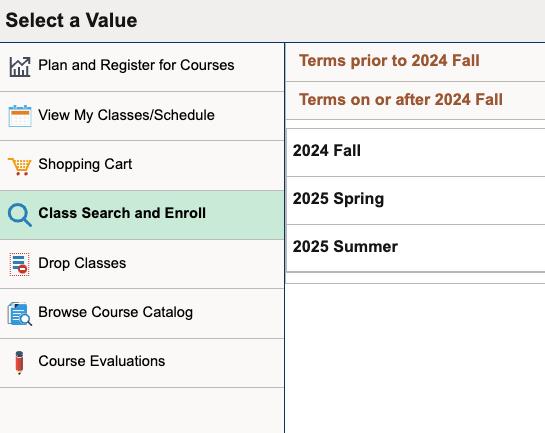
Step 3
Type into the search bar the class you need and hit Enter.
Step 4 - IMPORTANT NEW STEP
On the left hand side you will see filter options. Here you should choose Campus "LSC-Online" and then Class Attribute "$0 Textbook". This will return the options offered for classes at the Online campus with no additional textbook costs.
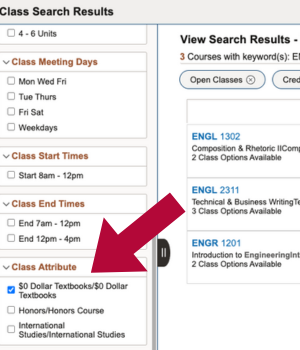
LSC-Online currently offers around 30% of its courses with the $0 textbook course option. We are always adding more each semester as our instructors work to provide the highest level of instruction while offering more ways to save.
Need help enrolling in courses?
Our advising staff is here to help you enroll in the courses you need. If you come across any issues in your MyLoneStar portal while trying to add courses to your cart, reach out to your advisor and they can help you.
If you have not been assigned an advisor yet, you can login to your MyLoneStar Portal, click the LSC-Online tile and then choose the Live Chat Support tile to get your questions answered.
