Brand & Logo Styleguide
I. About
LONE STAR COLLEGE BRAND & LOGO STYLEGUIDE
Our brand identity demonstrates Lone Star College’s commitment to quality, its staff, its public and its goals. It must make a memorable impression, one that clearly communicates the system’s basic mission and philosophy and reflects its significance. A single, consistent message, is key.
This Brand and Logo Styleguide provides direction and specifications for the use and presentation of the Lone Star College logo and branding elements. It also provides helpful marketing information. It is important that these standards are applied to all communications to create familiarity and maintain consistency and continuity.
When the system’s signature is treated consistently, it becomes the visual cornerstone that supports the Lone Star College message and identity across the entire organization and throughout its service area, in all college programs, services and activities.
II. Logo


Star of Tomorrow
The Star of Tomorrow symbolizes the many facets that make Lone Star Colleges truly unique sources of opportunity for our community.
The star, rather than being one solid stroke, is a collection of incomplete lines. Its structure echoes our forming students who are, themselves, works in progress. The open design of the star also represents our welcoming spirit to all seeking to improve their lives, while hinting at Lone Star College’s potential to grow with the community.
The arc dramatically bisecting the star illustrates our dynamic role in connecting students to the future by bridging the gap between education and employment as well as our ability to link students to our colleges through distance learning.
We feel the Star of Tomorrow reflects who we are, what we will become and our commitment to helping each student achieve a brighter tomorrow.
The Elements
Lone Star College’s logo incorporates two graphic elements, the Star of Tomorrow symbol and the logotype “Lone Star College.” The wo elements combined must always be used together. The logo must appear prominently (generally, on the cover) of all materials published by LSC in print or lectronic format.
The logotype “Lone Star College” is a customized type font that must always be used with the logo. It may not be replaced or represented by any other font.
Colors
The LSC and Lone Star Corporate College logos can appear only in blue, black or white as shown.



The individual college and center logos can appear only in blue and red, or in blue (one-color), white or black. While “Lone Star College” must appear blue, white or black, the college or center name must appear in red for a two-color logo, or black or white in a one-color logo, as shown.
Logos are never used in tan or all red.






Logo Variations
The vertical logo is the primary LSC logo, however there are alternate versions available that can be used when a horizontal or extremely horizontal logo is the best choice for the space.
The “Extreme Horizontal” logo may be used for signage, promo items or in circumstances where the stacked horizontal or vertical logos will not work. The stacked horizontal and vertical logos are preferred; but extreme horizontal is permitted when deemed necessary. Consult System Office or a Marketing & Communications Council member at your college for more information.



LSC Foundation Logo
The Lone Star College Foundation logo, representing a separate organization with close ties to LSC, is used in its unique colors, blue and copper (PMS 876). It may also appear in one color as solid blue, black or white.


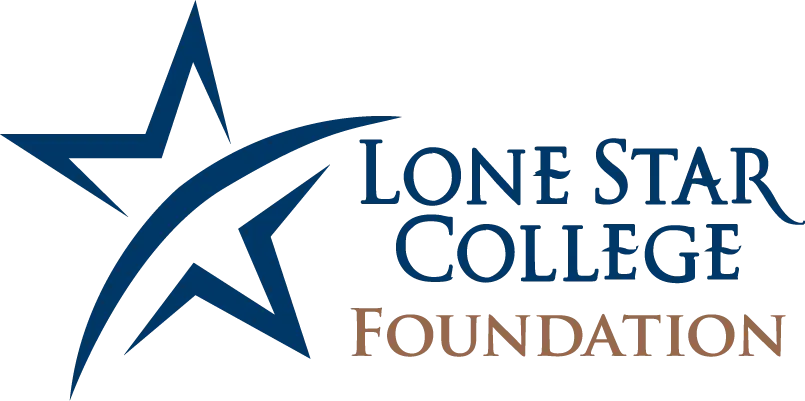
Merchandise Disclaimer
Merchandising in campus stores is completely separate from our branding guidelines.
Embroidery
Logos used for embroidery of promotional items must be at least 3 inches in width to ensure legibility.


Logo Size
In general, the logo must be prominently displayed, and sized appropriately for each particular purpose Common sense should prevail. Recommended minimum sizes are shown below.
Recommended minimum size for print:


Recommended minimum size for Web:


Architectural Signage
All interior and exterior permanent architectural/building signage must be reviewed and approved by LSC Marketing and Communications in conjunction with LSC Facilities prior to production. This includes but is not limited to signage on building facades, monument signage and wall signage. This does not include facilities signage such as room signs, room numbers or restroom signage.
Special logo variations that are approved for building signage, post signage, monument signage, electronic message signage and permanent wall graphics are only approved for this purpose. For assistance in acquiring approvals for permanent signage, please contact the LSC Marketing and Communications Office.

Incorrect Usage
These uses of the logo are never allowed.
Logos must be in the approved colors, on a simple, solid background.
DO NOT:
- Change the color or fonts
- Add drop shadows
- Separate the elements
- Change logo to outlines
- Place logo over image or pattern
- Stretch or compress logo
Background colors for college publications and ads must be branded colors. When applying the logo to a speciality item or package without a branded color background, use the logo in approved colors that compliments the surface color.
Any deviation from these established uses must be approved in advance by the LSC Marketing and Communications Office.










Safe Space
A safe area around the logo must be preserved to give dignity to the logo and allow for maximum legibility. No elements such as typography, other logos or graphics may intrude upon this safe area.

In addition, placing the logo too close to a cut or folded edge also violates the safe area. The safe area should equal the size of the “LO” in “Lone Star,” and should be applied to all four sides of the logo in order to create a “box” of safe space.
Web Address
LoneStar.edu
Our Web address is written as “LoneStar.edu,” with capital letters “L” and “S.” This helps our readers quickly read the url.
The Web address can be paired with the logo as shown, but is not necessary if the url is added elsewhere on the communication piece.
When placed under the logotype, the url should be set to Futura Book.


Address Lines
Whether using the vertical or horizontal logo, restrict the width of a return address to the width of the logo. Address lines (and all other information beneath the logo) should extend no wider than the logo. Center the address line beneath the logo, and position outside the “safe space.”
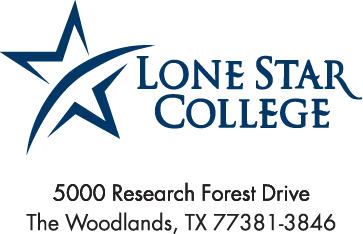
Secondary Logos
Secondary, not separate.
Divisions, departments, academic programs and professional development programs should not have a separate logo because it dilutes brand consistency. However, a secondary Lone Star College logo can be created to link a program name to the logo.
Secondary logos must be created by the LSC Marketing and Communications Office or the College Relations Department at your college using the approved template.



Logos for Clubs and Student Organizations
Logos or other visual identification for college-sponsored clubs and organizations must be branded with correct use of the appropriate LSC logo. Clubs and organizations may not develop alternate logos for individual use. Logos for clubs and student organizations require approval in advance by the College Relations Department at your college and the LSC Marketing and Communications Office.
Special Occasion Logos
Any logo created for a special occasion must have prior approval by the LSC Marketing and Communications Office.
Mascots
College mascots may use varying styles of lettering for name designations. Mascots may not appear in close proximity to the Lone Star College logo.
When both elements are required for uniforms, hats, shirts, or specialty products, position the LSC logo away from the mascot, preferably on the reverse side of the uniform, hat, shirt or product. Please consult the College Relations Department at your college for any use of the college mascot.

.png)





.jpg)
III. Colors
Main Colors
These are the Lone Star College branded colors. Use these as the dominate colors on print and electronic publications and full-color advertising.
Blue
PMS 540
100c 55m 0y 55k
0r 55g 104b
#003768
Red
PMS 201
0c 100m 63y 29k
179r 8g 56b
#b30838
Secondary Colors
Tan
PMS 7509
0c 20m 50y 5k
241r 197g 133b
#f1c585
Light Blue
PMS 290
20c 0m 0y 0k
199r 234g 251b
#c7eafb
White
Black
All approved colors can be used in variations (tints/shades), except Red.
IV. Typography
Primary Fonts
This font is only in all capital letters and is used for headlines. Large and small caps may be used.
This is used in upper and lowercase letters for headlines and subheads.
This is used in upper and lowercase letters for text on printed items. Futura is preferred over Arial.
Secondary Fonts
Use this serif font on large and text-heavy booklets and documents.
V. Email Headers/Letterhead
Email headers are created by LSC Marketing and Communications. To request an email header, submit a Marketing Request at LoneStar.edu/MarketingRequest.

VI. Signature Lines in Emails
To carry the name of the college to external audiences effectively and consistently, Lone Star College employees should use an appropriate email signature.
Other than the college logo, an email signature should not contain quotations, slogans or graphic elements including personal links, social media icons or background screens. However, internal graphic elements including The Academy, LSCFocus, etc. are acceptable to use.
Font used should be Arial, 10-12 pt. Use of a personal cell phone number is optional.
- Authorized Format
- Name, (Optional Degree)
- Title
- Department/Division
- College/Center
- Lone Star College
- Mailing Address
- 5000 Research Forest Drive
The Woodlands, Texas 77381-4356 - Phone
- 123.456.7890
- John.Doe@LoneStar.edu
- Website
- LoneStar.edu
VII. Out of Office Messages
It is a best practice to enable automatic email replies when you are out of the office, including the dates you will be away and the contact information of someone who can provide assistance in your absence. Approved formats are below:
Personal Absence (vacation, illness, professional development, etc.)
Thank you for your message. I will be out of the office from November 2-3, 2020. For immediate assistance, please contact Jane Public at Jane.Q.Public@LoneStar.edu or 123.456.7890. Otherwise, I will respond to your email when I return.
John Doe
Lone Star College
LoneStar.edu
LSC Closure (holiday, inclement weather, etc.)
Thank you for your message. Lone Star College will be closed from March 15-21, 2021 for Spring Break. I will respond to your email when I return.
John Doe
Lone Star College
LoneStar.edu
VIII. Photography
Style
Photography needs to be meaningful and aid your reader in better understanding your communication.
- When using original photography of students and others on a Lone Star College campus, be sure to obtain a model release from the subjects. The digital form is located at LoneStar.edu/Model-Release
- Colors in the photos should complement our color palette, and should include red and/or blue when possible.
- Use full color photos when possible; black and white photos are also allowed.
- Avoid duotone images or other effects, such as posterization. Avoid images that feature other logos or brand names.
- Photographs that represent our diverse, vibrant student body are especially relevant and strongly encouraged. However, we don’t have to represent every single ethnicity in just one photo!
- Generally, it’s best to use one to five people in a photo. If you must use a photo with multiple subjects, shoot for having no more than six faces in the shot and preferably fewer.
- Many of the best cover designs use just one photograph. However, there are times when a few photos will work better. If so, it’s best to have one of the photos dominate.
Images to Avoid
It’s important to choose photography that is clear and easy to read. Please use the guidelines below when choosing images.

Avoid photos that show backs to the camera.
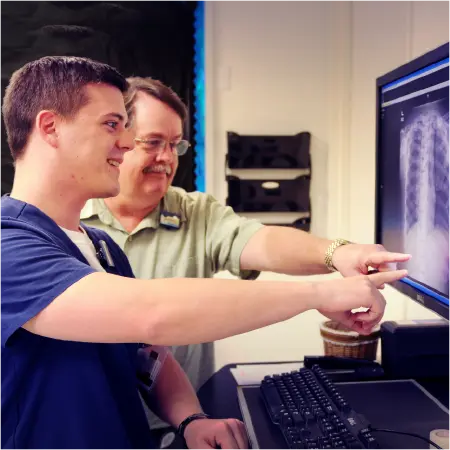
Avoid imagery that appears overly staged.

Avoid busy imagery that’s difficult to read.

Avoid images that appear too abstract.

Avoid images with odd tangents. The heads of the two students appear to touch.
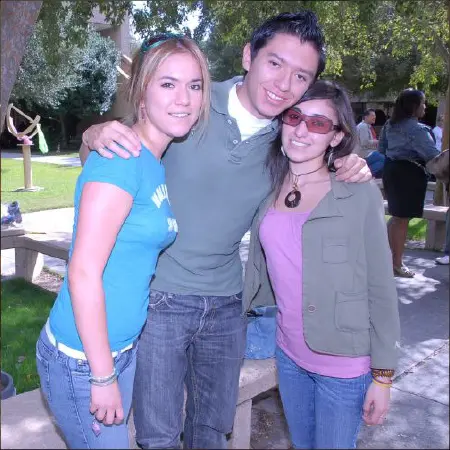
Avoid images that look outdated.
IX. Terminology
TERMINOLOGY: NAMING
- The official and correct way of writing Lone Star College names is as follows.
- Names are distinguished with a hyphen, with no spaces before or after.
- Spell out the entire name on first reference, LSC- is used in subsequent references.
- Abbreviations of college and center names are acceptable for internal communications ONLY.
Colleges
- Lone Star College-CyFair
- Lone Star College-Houston North
- Lone Star College-Houston North Greenspoint
- Lone Star College-Houston North Fairbanks
- Lone Star College-Houston North Fallbrook
- Lone Star College-Houston North Victory
- Lone Star College-Kingwood
- Lone Star College-Montgomery
- Lone Star College-North Harris
- Lone Star College-Online
- Lone Star College-Tomball
- Lone Star College-University Park
University Centers
- Lone Star College-University Center at The Woodlands
- Lone Star College-University Center at University Park
Workforce Centers of Excellence
- CHI Lone Star College-North Harris School of Cosmetology
- Lone Star College-Construction and Skilled Trades Technology Center
- Lone Star College-Energy & Manufacturing Institute
- Lone Star College-Health Professions Building
- Lone Star College-Process Technology Center
- Lone Star College-Tomball Health Science Building
- Lone Star College-Transportation and Global Logistics Technology Center
- Lone Star College-Westway Park Technology Center
Centers
- Lone Star College-Atascocita Center
- Lone Star College-Conroe Center
- Lone Star College-Creekside Center
- Lone Star College-Cypress Center
- Lone Star College-East Aldine Center
Lone Star Corporate College
Lone Star Corporate College is the designation given the system’s customized workforce training initiative. There is no hyphen in this name.
Lone Star College Foundation
The name is not hyphenated, but may be abbreviated as LSC Foundation.
System Office
Lone Star College has two System Office locations:
- Lone Star College-System Office, The Woodlands
- Lone Star College-System Office, University Park
Do not abbreviate system office as SO, SOTW or SOUP on any outgoing communications. The abbreviation for each location is LSC-System Office, The Woodlands and LSC-System Office, University Park.
X. Branding Resources
Marketing Resources Web Page
LoneStar.edu/Marketing-Resources
On the marketing resources page you will find approved logos, PowerPoint templates, photo release forms, best practices and styleguides.
Marketing Intranet Site
myLoneStar.sharepoint.com/sites/Marketing
All logos, templates, promo items, and instructions for ordering business cards and name tags are available via the LSC Employee Intranet. To order stationery, visit the Marfield online stationery store.
Marketing & Communications Services
LoneStar.edu/Marketing-Communications
Visit the Marketing & Communications page for a full list of marketing services offered and to make a marketing request.
XI. Contacts
LSC Marketing & Communications Council
LSC Marketing & Communications Council members are available to answer questions and give guidance on adhering to these standards. The council will review work periodically and update standards when necessary.
LSC-System Office
Deirdre Prince, Ed.D.
Vice Chancellor,
Marketing & Communications
Roycelyn Bastian
Director, Media Relations & Communications
Amy F. Cooper
Director, Marketing Services
David Gonzalez
Sr. Manager, Production Marketing & Creative Design
John King
Executive Director, Digital Services
Lyndsey Pase
Director, CRM & Digital Communication
LSC-CyFair
Michelle Tran
Executive Director, College Relations
LSC-Houston North
Ashley Turner
Executive Director, Community Relations
LSC-Kingwood
TBD
Director, Communications and Media
LSC-Montgomery
TBD
Executive Director,
Public Relations and Marketing
LSC-North Harris
Henry Howell
Manager, Communications/Media
LSC-Online
Vincent Nguyen
Executive Director, Student Success
Emily Simpson
Acting Director, Marketing and Communications
LSC-Tomball
Jennifer Richardson
Director, Communications and Media
LSC-University Park
Shelley Steagall
Director, Communications/Media


