What is NEO?
The Office of Human Resources welcomes you to Lone Star College! New Employee Orientation (NEO) allows new employees to engage with professionals from across Lone Star College (LSC), learn about our programs and services, and begin building relationships. Additionally, NEO provides an opportunity for new employees to discover LSC's excellent benefit options and make elections for themselves and their dependents. For more details about what to expect on your first day, view the NEO Schedule.
As you explore this site, please review each tab and note any questions you might have. You'll find action items and a checklist to ensure you've completed all onboarding requirements and are ready for your first day.

Our Mission
To do my part, large or small, to build a college worthy of us all.
Values
Service, Accuracy, Value, Collaboration
Prepare for New Employee Orientation (NEO)
You will have three business days from your hire date to present your original (no copies) acceptable document(s) in-person to your local HR office to verify your I-9 form. If you do not meet this mandatory I-9 deadline as required by Federal law, your employment with LSC will be terminated.
Review LSCS Board Policy in advance of your orientation.
Benefits Elections
Click here to view the comparison chart.
Click here for more information.
Click here to view the comparison chart.
This document provides details on the comprehensive benefits we offer. We recommend you review this document in advance of your orientation and look for specifics on the benefits you are most interested in.
This document is the master plan document from our Group Plan Administrator, ERS. While you do not have to review the entire document right now, there is valuable information here for you to have as reference (Medical, Dental, Vision, and Life Insurance coverage, deductibles and out-of- pocket, etc.).
This document is an interactive guide all about medical benefits with BCBS
Download this worksheet and take a look at your options now, so you are prepared to enroll in Benefits on your hire date.
We realize new beginnings mean information overload, but rest assured, we are here every step of the way.
Within Your First 30 Days
Action Items
You can make changes to your elections as many times as you need to within your first 30 days. These are called post-hire changes and can include making changes to coverage, as well as adding dependents.
Should you have questions, local HR is happy to assist.
For your reference, we have compiled an action items checklist of things to do before your hire date and within your first 30 days. Download it here.
Submit Your Official Transcripts
To be recognized as an official transcript the following criteria must be met:
- Mailed directly from the institution to LSC Office of Human Resources.
- Emailed electronically from the institution to HRCatCred@LoneStar.edu.
- If mailed or hand-delivered by the employee, it must remain sealed in the envelope.
For more information, please contact HR at HRCatCred@LoneStar.edu.
Resources
Contact TRS
Mailing Address
Teacher Retirement System of Texas
1000 Red River Street
Austin, Texas 78701-2698
TRS Headquarters
1000 Red River Street
Austin, Texas 78701
TRS Investments
816 Congress Ave., 13th Floor
Austin, Texas 78701
Member Services
1-800-223-8778
Monday - Friday, 7 a.m. - 6 p.m.
Automated information available day or night, seven days a week.
512-542-6597
TRS Benefit Services Fax Number
Lone Star College Human Resources
Benefits Department
LSC-Benefits@LoneStar.edu
Contact ERS
Physical Address
200 E. 18th St
Austin, Texas 78701
8:00 a.m. - 5:00 p.m., Monday - Friday
Dropbox available 24/7
Phone
(877) 275-4377 (Toll-free)
TTY: 711 or (800) 735-2989
8:00 a.m. - 5:00 p.m., Monday - Friday
Mailing Address
P. O. Box 13207
Austin, Texas 78711-3207
Member Services
1-800-223-8778
Monday - Friday, 7 a.m. - 6 p.m.
Automated information available day or night, seven days a week.
512-542-6597
TRS Benefit Services Fax Number
Fax
(512) 867-7438
When you need to send a fax to ERS, please include a cover sheet that includes only:
Your name, Your contact information,
Your Employee ID or the last four digits of your Social Security number and
A brief explanation of the issue.
Connect with Us
Follow the Office of Human Resources (OHR) on social media using the buttons below of any page on this site. Once you have an LSC login, you can also chat with us live by logging in to MyLoneStar and clicking the Employee tile.
