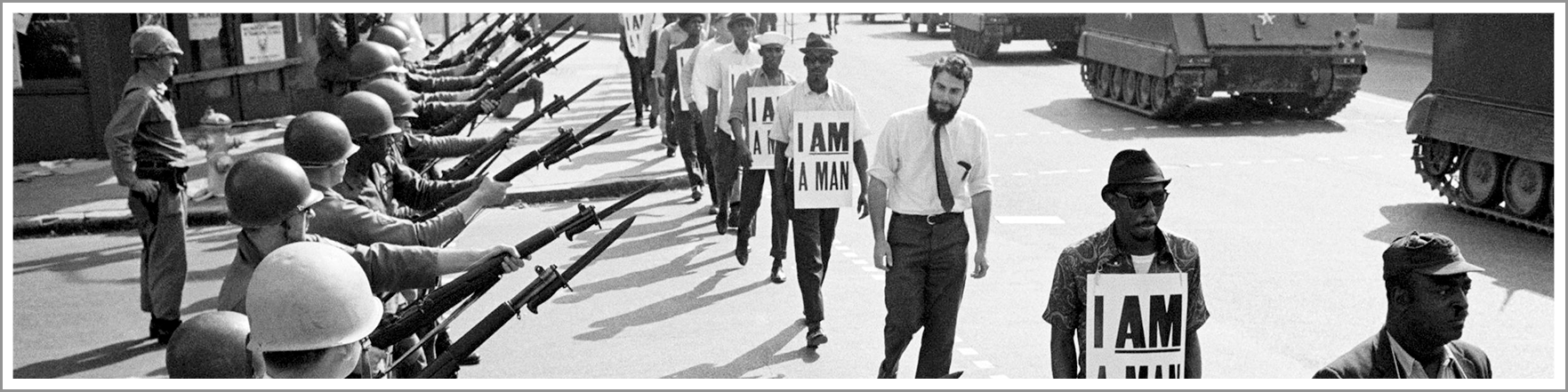Login to D2L, the LSC-Online Learning System
If you haven’t done so already, obtain your username for accessing D2L, the college’s online learning environment. We use D2L not only for our distance-learning courses but also as a supplement for our face-to-face classes (housing a course’s syllabus, grade book, calendar, discussion boards, media, and some forms of assessment). You can then access your online course at www.lonestar.edu/lsc-online.
For additional help, visit the Virtual Learning Assistance Center’s New To Online Learning page, which has instructions for obtaining your personal login information, as well as the college’s Resources for Online Students page. Please remember to change your password from the one that was originally issued to you, as there have been cases of identity theft. If you have any trouble, call the Technical Support staff at 866.614.5014 or visit the Technical Support site.
Textbooks
The required book(s) for the courses are listed in the course-description pages on this site. The books can purchased online through Barnes & Noble’s LSC-Bookstore website. All of of the books I assign are available as e-books. Thus, if you have trouble acquiring a printed copy, you can always choose to purchase (and immediately access) a digital copy. If you decide to get your books online from anywhere else, make sure you will receive them before the start of class, and certainly before the first scheduled assessment.
Library Card
Please make sure that you have an updated LSC Photo ID/Library Card. The barcode on it will enable you to access the online journal database of the Lone Star College library. You will need this for the writing components of your course, typically discussion postings and written-response quiz questions. D2L students can also apply online for an LSC Photo ID/Library Card, then either have it sent to your home or else pick it up at one of the campus libraries. To do this, fill out the form at http://www.lonestar.edu/library/card.htm. You can also obtain a TexShare Card, which enables you to check out books at participating Texas college and public libraries. For this card, go to http://www.lonestar.edu/library/texshare-card.htm.
Feel free to email me if you need assistance with any of this.